Update Your Contacts
1.Click the Partner Profile to view/edit the organization's contacts and their information.
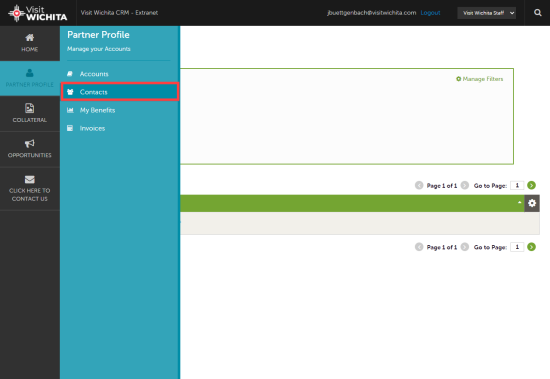
2. After you click the Partner Profile icon and select Contacts, you will be presented with a list of all the contacts associated with your property. On this page you can Add, Edit, View, and Clone (i.e. duplicate) a contact.
IMPORTANT NOTE: If a contact has left your property it is your responsibility to notify Visit Wichita and/or change their contact type to “Inactive”. Please do not update with the new contact information.
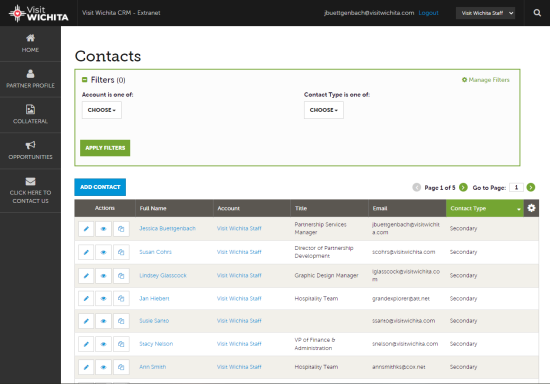
3. To update your contact records, edit the current contact under your listing by clicking the pencil icon to the left of the contact.
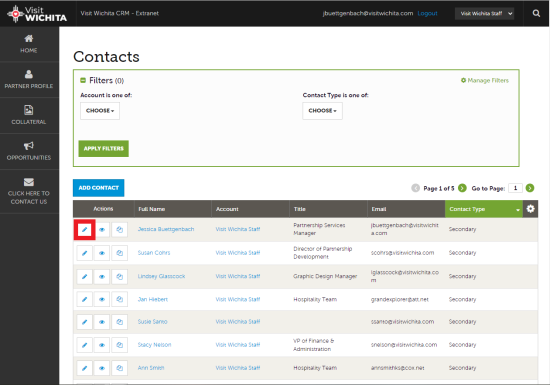
4. To add a new Contact, click the "Add Contact" button. Only pay attention to the Billing Address and Shipping Address for contacts marked as "Primary".
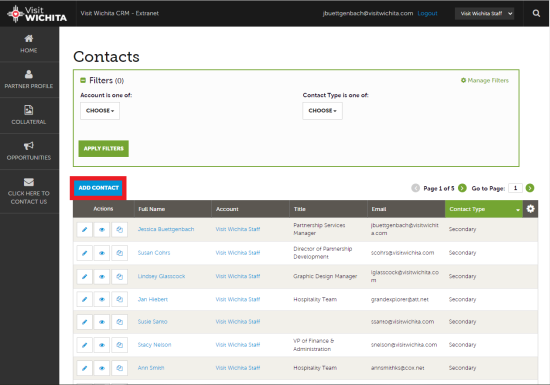
5. You must click the Save button before any of your changes are actually saved!
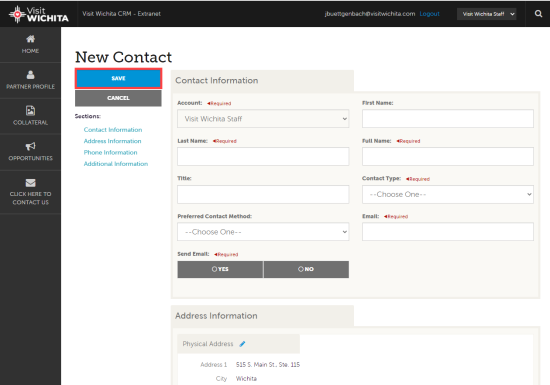
Next Step:
Update Your Listing